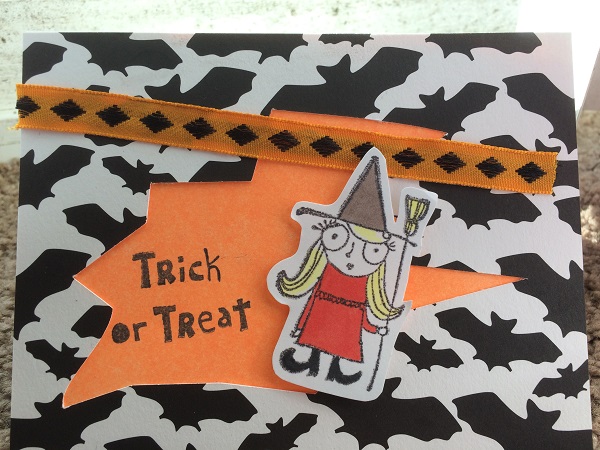
For my second card with my new My Mind’s Eye stamp set, I used the witch stamp as the main image. First, I stamped the witch in black ink, then colored it in with Spectrum Noir markers and cut it out. I colored a piece of white cardstock with orange ink for the background. I thought a jagged-edged die cut would give a nice Halloween-y feel, so I created a random shape with my Silhouette machine and cut it out of patterned paper.
I adhered the patterned paper onto the orange-inked piece of cardstock, then stamped the sentiment in black ink. I glued a piece of ribbon, then adhered the witch with dimensional adhesive.
Supplies used:
- Stamps: My Mind’s Eye
- Markers: Spectrum Noir
- Die cut: Silhouette




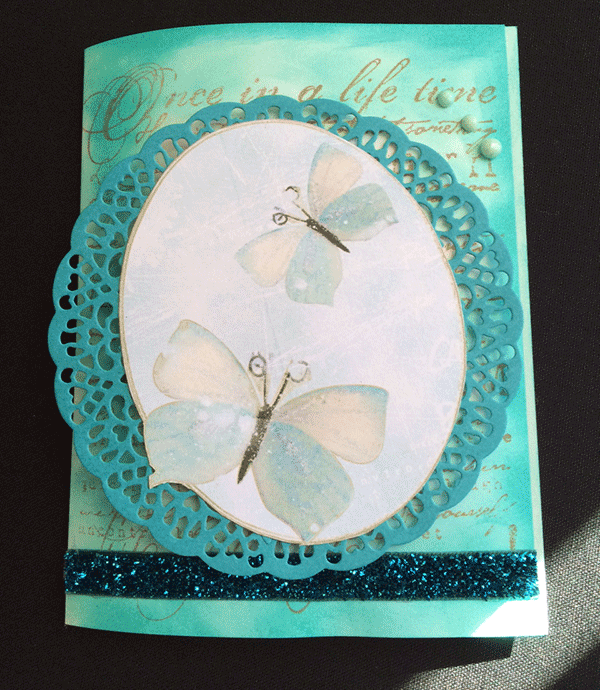 For this easy card, I let patterned paper do much of the work.
For this easy card, I let patterned paper do much of the work.

 I added clear texture spray for “rain.”
I added clear texture spray for “rain.”

